This page is a collection of simple ideas that can be built using the DIY kits.
On this page are:-
On this page are:-
- Polarizing Mixer
- Slew Limiter
- MIDI Beat Clock
Polarizing mixer
To start off here is a great video from Paul at DinSync for a simple polarizing mixer; a cut-down version of the CV Tools Module and is really easy to build and as you can see and hear, very effective. A big thanks to Paul.
Slew Limiter (updated 22.10.11)
Here is a simple circuit that complements the Polarizing Mixer and is straightforward to build.
EDIT 21/06/2015: If the output has too greater capacitive load (long patch leads or very capacitive patch leads e.g. stacables) then the circuit will oscilate at high frequencies. The solution is either to replace R20 with a wire link or put R20 outside the feedback loop - see the updated design on the CV Tools project page.
MIDI Beat Clock (By Tom Whitwell)
Here's a neat project by Tom that he has posted on Muffs using a Synovatron DIY kit and faceplate.
 Tom writes “I built it using a proto kit and faceplate from Synovatron - I had to drill out a few of the holes, but it's much easier than starting from scratch.”
Tom writes “I built it using a proto kit and faceplate from Synovatron - I had to drill out a few of the holes, but it's much easier than starting from scratch.”
The circuit is super simple. There are 4 parts to it: -
ARDUINO: The supporting circuitry for the Atmega 328 chip is surprisingly straightforward- +5v power, ground, one resistor, one 16MHz crystal, two caps, a press switch and some header. I used this Boarduino schematic from LadyAda.
I bought an ATmega with the bootloader already in place. You then need an FTDI cable to program it - it works exactly like a normal arduino. You can power the module over USB while programming it - presumably not a good idea to attach USB and the power ribbon at the same time!
ARDUINO: The supporting circuitry for the Atmega 328 chip is surprisingly straightforward- +5v power, ground, one resistor, one 16MHz crystal, two caps, a press switch and some header. I used this Boarduino schematic from LadyAda.
I bought an ATmega with the bootloader already in place. You then need an FTDI cable to program it - it works exactly like a normal arduino. You can power the module over USB while programming it - presumably not a good idea to attach USB and the power ribbon at the same time!
Once it's in place, it's easy to attach a couple of pots (+5 and GND on each side, the centre lug going to an analog input), a switch (rigged as a voltage divider giving three levels on an analog input) and a pulse input (a 3.5mm jack going straight into an analog input with a pull down resistor to filter out noise when it's not connected).
OUTPUT: You can clock a sequencer, trigger a Maths or ping a Qmmg using a digital pulse straight from the digital out of an Arduino. So the outputs are just a digital pin connected to a 3.5mm socket, with an LED going to ground through a resistor. I'm sure it would be better to buffer everything properly, but I didn't.
POWER: You can pull 5v from your case. Buy the little doepfer/makenoise adaptor, or make one from a 7805 regulator, a heat sink, perfboard, header and a capacitor.
MIDI: The Midi In schematic is in this thread. I think the original hand drawn schematic has the midi pins the wrong way round. I certainly had to try a couple of times to get it working. I used a CNY14-4 optocoupler.
Midi goes into the serial RX pin on the Arduino. You can't have Midi playing while you upload code to the board.
OUTPUT: You can clock a sequencer, trigger a Maths or ping a Qmmg using a digital pulse straight from the digital out of an Arduino. So the outputs are just a digital pin connected to a 3.5mm socket, with an LED going to ground through a resistor. I'm sure it would be better to buffer everything properly, but I didn't.
POWER: You can pull 5v from your case. Buy the little doepfer/makenoise adaptor, or make one from a 7805 regulator, a heat sink, perfboard, header and a capacitor.
MIDI: The Midi In schematic is in this thread. I think the original hand drawn schematic has the midi pins the wrong way round. I certainly had to try a couple of times to get it working. I used a CNY14-4 optocoupler.
Midi goes into the serial RX pin on the Arduino. You can't have Midi playing while you upload code to the board.
MIDI Beat Clock from Tom Whitwell on Vimeo.
Photos, video and text courtesy of Tom Whitwell (some rights reserved)

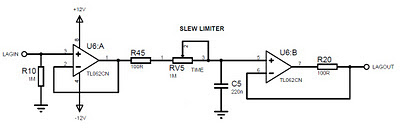


hello,
ReplyDeletei really like the way to get the clock out of the arduino.
i just read at muff´s some more detail,but the biggest point is the code ;D
would be really nice if u could send it
kingregards
Hi,
ReplyDeleteI'm sorry but this is not one of my projects and I don't have the code. You may be able to contact Tom on the Vimeo link.
Kind regards
Tony
That was a really nice weekend project your slew limiter. If you wonder what came out... ;) https://twitter.com/chiefthomson/status/607627678317953025 Thank you very much for sharing!
ReplyDeleteThanks Andy,
DeleteThat looks great, I'm glad you enjoyed the project. If you find that some types of output patch leads cause the circuit to misbehave then replace R20 100R with a wire link - or put the 100R outside the feedback loop as in the similar circuit on the CV Tools Project page. Too much capacitance at the output (long leads or more capacitive leads) will cause the output amplifier to oscillate at high frequencies; the effect may not be noticable but is undesireable.
Cheers
Tony